Baum VarioUltra
VarioUltra is a brand new smart braille display device from BAUM Retec that will change the way you think about refreshable braille technology.
Available with either 20 or 40 braille cells, VarioUltra is quite possibly the most beautiful and the smartest braille display device on the planet. Okay, we admit to being a little biased, but we are in love with VarioUltra and we believe you will be too.
A Frequently Asked Questions (FAQ) document is available, and can be downloaded by following the link immediately below:
Contact Our Team
Please contact one of our team members at the number below to set up a demonstration or to learn more about purchasing this product.
(714) 799-3000
VarioUltra is a brand new smart braille display device from BAUM Retec that will change the way you think about refreshable braille technology.
Available with either 20 or 40 braille cells, VarioUltra is quite possibly the most beautiful and the smartest braille display device on the planet. Okay, we admit to being a little biased, but we are in love with VarioUltra and we believe you will be too.
A Frequently Asked Questions (FAQ) document is available, and can be downloaded by following the link immediately below:
- VarioUltra FAQ, Version 5, March 2015
USER MANUAL
We are happy to make the VarioUltra user manual available for download. Note that a print version of this manual is included in the box with VarioUltra, and an electronic copy is installed in the device itself for reading with the braille display.
- VarioUltra User Manual – DOCX Format
- VarioUltra User Manual – PDF Format
- VarioUltra Quick Reference Guide – DOCS Format
Summary of Key Features
- A smart braille display that doubles as a braille notetaker.
- WORLD EXCLUSIVE: VarioUltra is the only braille device that supports simultaneous connection with up to 5 devices, and it remains connected. For anyone with more than 1 device, this feature above all others will fast become one of your favorite things.
- Attractive, high quality, brushed aluminum construction that is light, robust, and looks and feels great.
- Refreshable braille cells that feel crisp, and almost paper like. It’s that good.
- A whisper-quiet 8-button braille keyboard that is ergonomically designed for all-day use. It feels amazing to type quickly with.
- Split personality. In addition to being the most connectable braille device in the world, a quick flick of a switch and VarioUltra becomes a basic braille notetaker, with a suite of productivity apps to make life easier.
- Compact, lightweight design will have you questioning why other devices weigh so much. The included high quality carry case and strap will help protect your investment for years to come.
Features & Benefits in Detail
- Tactile Nirvana. Simply put, the ergonomic design of VarioUltra is beyond anything else you have seen or heard about. From the beautiful brushed aluminum housing, to the incredibly quiet and responsive braille keyboard, to the crisp braille cells that feel almost paper-like, VarioUltra is an experience to be enjoyed every day.
- Connecting to Multiple Devices. With a USB port and 4 Bluetooth channels, connecting multiple devices to VarioUltra is easy.
- For USB: connect a micro USB to VarioUltra and the standard USB to your PC for use with a screen reader, and/or for use as an external drive.
- For Bluetooth:
- Step 1: In Notetaker mode, switch on Bluetooth and scan for devices within range.
- Step 2: Send a pair command to your preferred device.
- Step 3: Enter pin code 1111 on your device.
- Step 4: Switch VarioUltra to Braille Display mode.
- Step 5: A 2-button command is all that is needed to switch instantly between connected devices.
- In future, skip steps 1-3 because VarioUltra will automatically connect with trusted devices as and when they are within range.
- Refreshable Braille. BAUM braille technology is well known for offering a quality reading experience like no other. The pins are crisp to the touch, and feel as if the braille has been freshly embossed on quality paper. If you plan on reading a lot of braille, you need to feel the VarioUltra difference.
- Buttons and Keys. VarioUltra features an 8-button braille keyboard that is located above the braille display and cursor routing buttons. The two thumb keys can be found below the braille display, and are located right about where your thumbs will naturally find themselves during typing. Additional buttons to the left and right of the braille display, as well as to the right and left of the thumb keys provide access to system functions and commands to help you interact with computers and mobile devices.
- Navistick. While navigation around a document or a menu can be achieved using buttons, the 5-way circular navi-stick button is conveniently located between the two space bars and makes for very fast navigation. Pressing down on the navi-stick has the same affect as pressing an enter key.
- Productivity Apps. VarioUltra is just as happy working away from a computer or mobile device, as it is being connected to them. The suite of helpful and powerful productivity apps are sure to please, and include things such as an editor for reading and editing Word Doc and Docx files, a spreadsheet viewer for working with Excel files, a PDF viewer, a scientific calculator, a BRF reader, file management, and a variety of clock, alarm, and stopwatch apps.
- Internal Storage & USB External Drive. VarioUltra includes 32GB of internal storage. You can save or copy files to and from the device using a standard USB stick, or connect VarioUltra to a computer and treat it like an external drive. Copying files and folders to and from VarioUltra is then accomplished through the file management on your computer.
- Light and Compact. Once you meet VarioUltra, you’ll wonder why other devices have to be so heavy. Cell for cell, VarioUltra 20 is lighter than anything else. On average, VarioUltra 40 weighs 24% less than any 40 or even 32 cell braille device on the market. That’s a difference you will feel and appreciate, especially if you’re carrying the device around all day.
Specifications
- Dimensions and Weight
- VarioUltra 20 measures 7.4 inches wide, by 3.5 inches deep, by 0.7 inches high. It weighs just 0.7 pounds.
- VarioUltra 40 measures 12.4 inches wide, by 3.5 inches deep, by 0.7 inches high. It weighs just 1.1 pounds.
- Device Operating System: Windows CE 6.0
- Supported Operating Systems: Windows, Mac, iOS, Android, and Linux.
- Connectivity: 1 USB connection and 4 Bluetooth connections
- USB Ports:
- USB 2.0 port for use with USB memory sticks
- Micro USB for charging and for connecting with a computer, and for connecting a USB QWERTY keyboard
- Internal storage: 32GB
- RAM: 256MB
- External storage: none provided, though you can use a standard USB stick, or connect VarioUltra to your computer as an external drive
- Supported file formats: DOC, DOCX, XLS, XLSX, PDF, BRF, RTF, TXT
- Battery life: 8 hours of continuous, connected use. 12 hours if using as a notetaker, unconnected. Note that the battery is internal and not user replaceable.
- Manufacturer’s warranty: 2 years
- Service, support, and repair is provided by BAUM USA.
- Warranty is void if product is exported outside of the USA.
- Extended warranty:
- VarioUltra 20 extended warranty: $399 per year
- VarioUltra 40 extended warranty: $499 per year
- Extended warranty takes effect after the factory warranty expires, and includes:
- Optional cleaning of braille display once per year*
- Replacement battery once every three years*
- * If warranty coverage lapses for any reason, we reserve the right to inspect devices prior to offering extended warranty coverage.
- Supported Screen Readers:
- COBRA and JAWS: via USB and Bluetooth
- WindowEyes and NVDA: via Bluetooth
- VoiceOver on iOS devices
- TalkBack/BrailleBack on Android devices.
- Languages: VarioUltra has support for 17 different languages including: English, German, French, Spanish, Italian, Portuguese, Croation, Kurdish, Arabic, Russian, Hebrew, Danish, Finnish, Norwegian, Swedish, Polish, and Eurobraille.
- 30-day money back guarantee. Device must be returned in “as new” condition, along with all accessories, documentation, and original packaging.
VIDEO
We have provided two overview videos of VarioUltra. The first features the 20-cell model, and the second features the 40-cell model. You can watch the embedded videos below on this page, or point your browser to the YouTube links provided.
VarioUltra 20 Video link http://youtu.be/ETFvygD_mvo
VarioUltra 40 Video link http://youtu.be/Cmm9NHxYDO4
ORDERING INFORMATION
- VarioUltra is presently on back-order. We expect to have products in stock for immediate delivery soon.
- To add your name to the wait list, please call us toll free at (855) 620-7985, or send an email to , being sure to provide your name, address, phone number, and email address. We will contact you again when a unit becomes available, at which point you can confirm your purchase decision.
- Important note: BAUM Retec, Inc. only sells and ships to customers resident in the USA. If you live in another country, please contact BAUM Retec AG in Germany for ordering information in your country.







Reviews
There are no reviews yet.