ZoomText Keyboard
asy typing and quick access to ZoomText
Designed for anyone who struggles to see the lettering on their keyboard, the ZoomText Large-Print Keyboard makes typing faster and easier than ever before. Each key and button label is easy to see, even in low light, thanks to its 36-point text and choice of high-contrast color schemes: “Black on Yellow” or “White on Black”.
The ZoomText Large-Print Keyboard also provides quick access to ZoomText (9.03 and later) features. Eighteen dedicated buttons allow you to instantly start ZoomText, change magnification levels, toggle screen enhancements, launch AppReader and DocReader, and more, all without having to memorize hotkeys. You can even reassign each feature key to your choice of ZoomText commands, Internet and multimedia commands, or to open an application, document or web page. It’s compatible with any computer running Windows 8.1, 8, 7, Vista, XP, or 2000.
Contact Our Team
Please contact one of our team members at the number below to set up a demonstration or to learn more about purchasing this product.
(714) 799-3000
Easy typing and quick access to ZoomText
Designed for anyone who struggles to see the lettering on their keyboard, the ZoomText Large-Print Keyboard makes typing faster and easier than ever before. Each key and button label is easy to see, even in low light, thanks to its 36-point text and choice of high-contrast color schemes: “Black on Yellow” or “White on Black”.
The ZoomText Large-Print Keyboard also provides quick access to ZoomText (9.03 and later) features. Eighteen dedicated buttons allow you to instantly start ZoomText, change magnification levels, toggle screen enhancements, launch AppReader and DocReader, and more, all without having to memorize hotkeys. You can even reassign each feature key to your choice of ZoomText commands, Internet and multimedia commands, or to open an application, document or web page. It’s compatible with any computer running Windows 8.1, 8, 7, Vista, XP, or 2000.
Keyboard purchased separately – $99
Keyboard purchased with ZoomText – $79
Keyboard purchased with ZoomText Upgrade or ESP* –$85
*Note: The ZoomText Large-Print Keyboard with ZoomText Upgrade or ESP cannot be purchased online. To order this bundle, call our toll-free order hotline at (800) 859-0270.
**Need the update for the ZoomText Large-Print Keyboard? If you upgraded to ZoomText 10 or 10.1, have a keyboard with circular buttons at the top labeled with icons, and got a message that your keyboard will not work, you just need to download the free update and you’ll be all set.





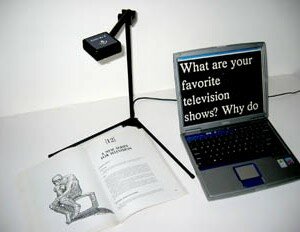



Reviews
There are no reviews yet.