ZoomText
ZoomText is the world’s leading magnification and screen reading software for the visually impaired and helps countless individuals across the globe stay employed and in touch with the world.
There are two versions available – ZoomText Magnifier, which will enlarge and enhance everything on your computer screen with perfect clarity, making all of your applications easy to see and use; and ZoomText Magnifier/Reader, which includes all the great features of ZoomText Magnifier, and will additionally read aloud anything on your computer screen. Sit back as email, documents, and webpages are read aloud to you right through your computer’s speakers, letting you relax your eyes even more.
Contact Our Team
Please contact one of our team members at the number below to set up a demonstration or to learn more about purchasing this product.
(714) 799-3000
ZoomText is the world’s leading magnification and screen reading software for the visually impaired and helps countless individuals across the globe stay employed and in touch with the world.
There are two versions available – ZoomText Magnifier, which will enlarge and enhance everything on your computer screen with perfect clarity, making all of your applications easy to see and use; and ZoomText Magnifier/Reader, which includes all the great features of ZoomText Magnifier, and will additionally read aloud anything on your computer screen. Sit back as email, documents, and webpages are read aloud to you right through your computer’s speakers, letting you relax your eyes even more.
What’s New in ZoomText 10.1
 ZoomText 10.1 contains the following new features and enhancements, allowing for greater productivity and support in the Windows 7 and Windows 8/8.1 operating systems as well as in the latest versions of popular applications. Be sure you also check out the list of all thefeatures that were already in ZoomText, but here’s a list of everything new:
ZoomText 10.1 contains the following new features and enhancements, allowing for greater productivity and support in the Windows 7 and Windows 8/8.1 operating systems as well as in the latest versions of popular applications. Be sure you also check out the list of all thefeatures that were already in ZoomText, but here’s a list of everything new:
- Support for Windows 7, 8 and 8.1 ZoomText 10.1 provides unmatched magnification and reading support for the new Windows 7, 8 and 8.1 operating systems and interface. Whether you’re running new Windows 8 apps or legacy applications, ZoomText allows you to work at the highest level of speed and productivity. ZoomText 10.1 also includes ZoomText’s patented “xFont” magnification, which provides the sharpest magnified text available on the market today.
- Support for Microsoft Office 2013 ZoomText 10.1 supports the core applications in Microsoft Office 2013 including Word, Excel and Outlook. Create, navigate and read your documents with ease and accuracy.
- Support for Internet Explorer 10 and 11 With robust support for Internet Explorer 10 and 111 (aka IE10 and IE11), ZoomText 10.1 makes web browsing a snap. Search, navigate and read your favorite websites using ZoomText’s powerful Web Finder and reading tools.
- Improved Support for Videos and Games With a new magnification engine and full DirectX support, you now can watch and play all types of videos and games with ZoomText.
- Support for Touch Screen Devices ZoomText 10.1 can be used on Windows 8 and 8.1 touch screen devices including tablets, laptops and desktop monitors. ZoomText follows along as you tap, drag and swipe your way through all of your applications. And you can instantly access key ZoomText features using the ZoomText Touch Icon and gestures. Note: Requires a 5-point or greater multi-touch device.
- Additional Levels of Magnification To support users wanting higher magnification levels and ultra-high resolution displays, ZoomText’s magnification levels have been extended and now include 42x, 48x, 54x and 60x. We’ve also added more fractional levels between 1x and 5x.
- Improved Tracking and Program Echo ZoomText’s improved event handling delivers more accurate and complete tracking and reading as you navigate application menus, dialogs and other controls.
- Smooth Mouse Pointers At all magnification levels, ZoomText now displays mouse pointers with smooth edges that are more pleasing to look at and use.
- Color Enhancement Transition Effects ZoomText’s new transition effect gives a fresh, comfortable feel when switching between color enhancement schemes.
Options Galore
ZoomText is jam packed with exciting features and add-ons that are designed to increase your productivity and extend its usefulness beyond your computer.
ZoomText is available in over 20 languages, with a variety of license types to choose from. Plus, we offer an Enhanced Support Plan (ESP), providing you with premium technical support and the next two ZoomText upgrades delivered automatically.
Videos
Check out the following videos, showcasing everything that ZoomText can offer:



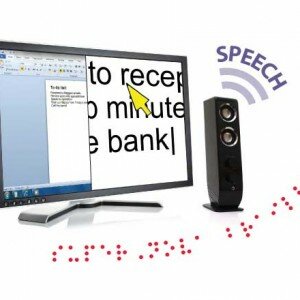

Reviews
There are no reviews yet.