ZoomText Fusion
Features Include:
- xFont Magnification
- Support for Touch Screen Devices
- Powerful Zoom Windows
- Enhanced Screen Colors
- Visible Pointers and Cursors
- Focus Enhancements
- Smooth Navigation
- Dual Monitor Support
- ZoomText Camera
- Enhanced Web Finder
- Desktop Finder
- Application Settings
- Full Windows Logon Support (with ZoomText Logon UI)
Contact Our Team
Please contact one of our team members at the number below to set up a demonstration or to learn more about purchasing this product.
(714) 799-3000
ZoomText Fusion is the ultimate accessibility tool for individuals with any level of vision impairment. ZoomText Fusion provides the best of both worlds – ZoomText, with its screen magnification and visual enhancements for screen viewing ease, coupled with the power and speed of JAWS for screen reading functionality.
By blending ZoomText and JAWS together, Fusion has flexible, high-quality speech using Eloquence and Vocalizer Expressive, powerful keyboard access including navigation on the web, and a wide range of customization options.
Additional Information
| xFont Magnification |
xFont technology displays high-definition text that’s easy to read at all magnification levels. Smooth, bold and condense settings allow you to fine-tune the thickness and spacing of text for added legibility. |
|---|---|
| Magnifier Features |
Includes all of the features of ZoomText Magnifier. |
| Automatic Document Reading |
ZoomText’s AppReader automatically reads documents, web pages and email within the parent application. ZoomText’s DocReader reads documents in a special environment where text is reformatted for easier viewing. |
| Internet Accessibility |
ZoomText reads any web page, in the proper reading order. You can read automatically or manually navigate by word, line, sentence and paragraph. |
| Text Navigation |
Navigation keys make it easy to read while creating and editing documents. With simple commands you can read by character, word, line, sentence and paragraph, even while selecting text. |
| Typing Echo |
Each key or word that you type is automatically spoken. You can choose to have all keys spoken or only selected groups of keys. Typing Echo allows you to hear the keys and words that you type. You can choose to have individual keys, words, or both spoken. Whatever your choice, you’ll be able to type with greater speed and accuracy. |
| Mouse Echo |
Mouse Echo automatically reads text beneath the mouse pointer. As you move the pointer across the screen, single words or complete lines of text are echoed. Mouse echo is great for exploring the layout of your desktop and applications, or for spot reading in documents, web pages and email. |
| Zoom Windows |
8 different zoom windows allow you to choose which part of the screen is magnified. A zoom window displays a magnified view of the computer screen. You can think of a zoom window as a magnifying glass held in front of the screen. A zoom window only displays a portion of the screen at any one time, but by scrolling its magnified contents, you can view any area of the screen. ZoomText provides eight zoom window types: Full, Overlay, Lens, Line and four Docked positions. Each of these windows offer a unique way of viewing what is on the screen. At any time, you can switch zoom window types to accommodate a different task or application environment. |
| Enhanced Screen Colors |
Innovative color controls improve screen clarity and reduce eyestrain. Special effects include color dyes, two-color modes and replacement of problem colors. |
| Visible Pointers and Cursors |
Size and color enhancements make it easy to see the mouse pointer. Special locators make it easier to follow the mouse pointer and text cursor as they move across the screen |
| Focus Enhancements |
Makes it easy to locate and follow the control focus when you navigate through application menus, dialogs and other application controls. |
| Smooth Navigation |
Navigating your applications and scrolling the view is always smooth and comfortable. Constrained mouse movement allows you to examine rows and columns, and keeps you within the active window. |
| Dual Monitor Support |
Use two monitors to expand your magnified viewing area, or use the second monitor to share a magnified or unmagnified view of your desktop with another person or group. |
| Braille Support |
For Braille readers, ZoomText Fusion includes drivers for all popular Braille displays. |
| Screen Reading Powered by JAWS |
ZoomText Fusion provides you with the most comprehensive and friendly screen reading experience available. Fusion is powered by the world’s most popular screen reader, developed for computer users whose vision loss prevents them from seeing screen content or navigating with a mouse. Everywhere you go, Fusion speaks complete information about every action you perform and any object you encounter. Fusion even highlights on-screen text that is spoken, so that you can visually follow along. |
| Eloquence and Vocalizer Expressive Voices |
Eloquence and Vocalizer Expressive voices for Fusion offer many key benefits including improved performance, especially in the areas of latency and speech quality. |



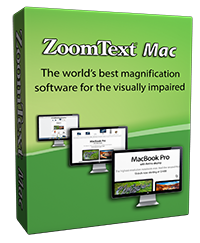


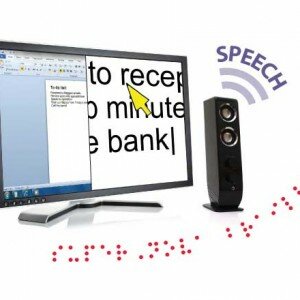
Reviews
There are no reviews yet.